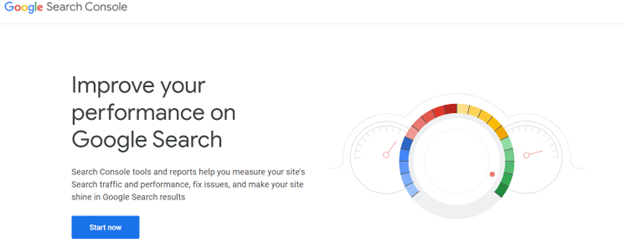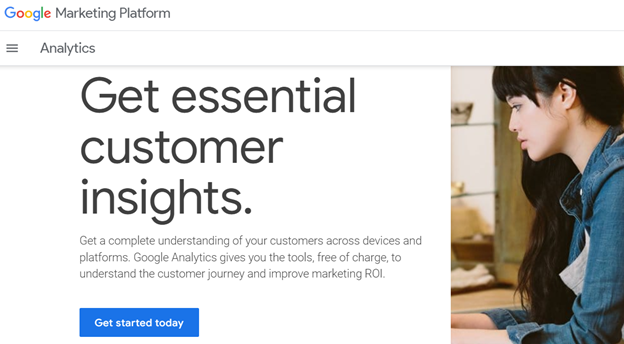Many website owners, marketers, and SEO specialists struggle to understand Google Search Console vs Google Analytics. However, there is nothing to worry about as both of these are just tools. These help you understand your website’s performance in Google searches. But they serve different purposes.
If you are still confused about how to use each tool or how to get the most out of them then this article is for you. Here we will break down the importance of Google Analytics and Google Search Console to help you know how to use them for improving your website’s search performance and user experience.
So without further ado, let us get this show of comparing advanced Google tools on the road.
What is Google Search Console?
Google Search Console was previously called Google Webmaster Tools or Webmaster Google Console. It is a free tool that helps SEO professionals, website owners, and digital marketers to check and fix how their website appears in search engines.
The best thing is that you don’t need to sign up for Google Search Console. Instead, you just need to enter your website’s data into this tool and it will help you with:
- Indexing status
- Traffic to your website
- Technical SEO issues
So you can call GSC as google seo console because it focuses on the search engine visibility of your website. It tells you how Google sees your website. But its helpful features don’t stop here because they include other things as well like the search queries, clicks, and any errors Google might find.
Why Do You Need Google Search Console?
Lastly, why do we need a Google web console?
Most SEO persons and web developers ask us this question. It is common among the newbies. So we would like to address its answer with you all here.
What else do you want when you are getting a free tool to improve your website’s SEO?
This is exactly what an effective Google Search Console focuses on. It works to show you what is working and what is not on your website. This way you can fix the issues, improve the visibility, and start attracting more visitors.
You also get to enjoy the given perks by using Google Search Console data:
- See which keywords are driving organic traffic to your website and how often people search for it.
- Identify and fix technical issues like broken links, mobile usability, and more.
- Track who is linking back to your website.
- Submit sitemaps to help Google find and list your all website pages.
- Analyze clicks, views, and data to ensure your content SEO works better.
So those were the key reasons why you need a Google Search Console. It ultimately helps in improving your site’s performance and reducing the bounce rates.
What is Google Analytics?
Google Analytics is another free tool from Google. It lets you understand how people interact with your website.
So what is the purpose of Google Analytics?
It simply keeps a track record of your audience such as where they come from and what they do on your website. This way you get detailed information about your digital marketing including content marketing efforts after analyzing these things:
- Search queries
- Landing pages
- Bounce rates
But you can connect Google Search Console to Google Analytics to get more in-depth insights into your site.
Why Do You Need Google Analytics?
The main question remains there. It is all about knowing the importance of Google Analytics. Basically, you need Google Analytics to see how people use your website. But its importance doesn’t stop there.
Instead, here are extra reasons stating why you should get a Google Analytics overview and use it for your benefit:
- Keep track of your website visitors. See who is visiting your website, where they come from, and what pages they spend time on.
- Improve our digital marketing and Google Ads campaign by using the resulting data.
- Find out how frequently visitors leave your site. Then invent ways to keep them engaged.
- Check how your website appears on mobile devices. It is a good initiative for improving user experience.
- Examine the core web vitals of your site to ensure it loads quickly for a good user experience.
These reasons matter a lot for people who are conscious of their marketing efforts. You can combine Google Analytics and Search Console to see double the benefits of rising your site to search engine’s peaks.
Comparison of Google Search Console vs Google Analytics
Generally, Google Search Console and Google Analytics are two tools for upgrading your site’s current performance. However, their objectives are quite different and so are their ways of operation.
But still, what are the key differences between Google Search Console and Google Analytics?
Here we have compiled some major comparisons of these Google Webmaster Tools. You can clearly differentiate between them after knowing these comparisons. Scroll ahead to uncover them right now:
1. Session vs Clicks
What is the difference between Google Analytics sessions and Search Console clicks?
The Google Analytics sessions determine the total time a visitor spends on your site including all the pages they view in one visit.
However, Search Console clicks count how many times actually people click on your site from the organic search results.
2. Search Queries vs User Behavior
Google Analytics provides details about which keywords or search terms bring visitors to your site.
On the other hand, Google Search Console tells what visitors do once they are on your website.
3. Impressions vs Traffic Sources
Google Analytics counts the impressions. It means a calculation of how often your site appears in the search engines.
On the contrary, Google Search Console gives you data regarding where your website traffic comes from. These sources can include social media and search engines etc.
4. Indexing Issues vs Bouncing Rates
One of the major goals of Google Search Console is to identify the indexing issues and errors on your site. It provides you with a detailed report about your required data.
However, the purpose of Google Analytics is entirely different regarding this. The reason is that this tool helps in monitoring the bounce rates. This lets you see how many visitors leave your site without interacting.
5. Link Data vs Engagement Metrics
The last difference between Google Analytics and Google Search Console is the data and metrics.
Google Search Console shows the links pointing back to your site and also their performance. You can call these links backlinks, which you get from authoritative websites.
However, Google Analytics does an entirely different job. It focuses on how users engage with your content such as time spent on pages and their interaction.
Final Thoughts on Choosing Between Google Search Console vs Google Analytics
Here comes the time to finally spill some closing thoughts about Google Analytics vs Google Search Console. We would say that GSC and GA are both quite similar in most cases. But they are not entirely the same because they differ in their objectives.
For instance, Google Search Console is good if you want to understand the performance of your site in search results. However, Google Analytics is the solution if you have details about the user experience on your site. But there is no doubt that the benefits of search engine optimization double when you use Google Search Console in Google Analytics.
FAQs About Google Search Console vs Google Analytics
1. Which is better, Google Analytics or Google Search Console?
The choice between Google Analytics and Google Search Console entirely depends on your preferences. If you want to know your audience in depth then you should use Google Analytics for this purpose. But if tracking a website\’s performance is your intention then go for Google Search Console.
2. Is Google Analytics a free tool to use?
Yes, Google Search Console is definitely a free tool to use. But Google Marketing Platform also offers a paid version called Google Search Console 360. It provides you with some extra and premium features along with more data and better support for larger businesses.
3. Can I use Google Search Console without Google Analytics?
Yes, you can use Google Search Console without Google Analytics. You can get a clear picture of your website if you use these tools together. But there are no restrictions on using them together as you can still get valuable information from the Search Console alone.
4. Who should use Google Search Console?
SEO specialists and digital marketers leverage Google Search Console to examine the performance of their internet marketing services. It helps you monitor the website’s traffic, ranking optimization, and decisions regarding what to do to improve the web performance further.
5. What are the benefits of linking Google Search Console to Google Analytics?
There are numerous benefits if you do so. For instance, a big benefit of linking Google Search Console to Google Analytics is that you can see all website data in one place. It helps you understand how your search results connect with other details like user data and conversions.
6. Can you access Google Search Console through Google Analytics?
No, you can\’t access Google Search Console through Google Analytics directly. The reason is these are two different tools. Therefore you can link them to just share data. However, you need to log in to each tool separately to continue the sharing process.
7. Does Google Search Console Help SEO?
Yes, Google Search Console helps in the SEO of your website. You can use this tool to stay on top of search engines, improve your website rankings, and locate technical SEO issues. All these factors automatically help in improving the visibility of your website in search engines.