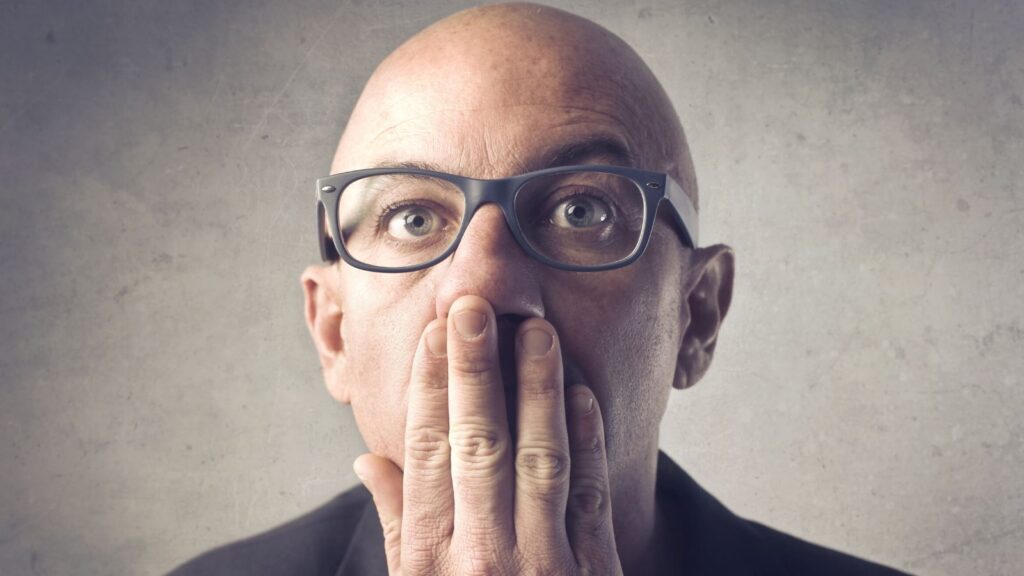No matter what your company does, hundreds of companies will do a similar thing. So how do you stand out from the competition and drive traffic to your website? The answer is simple: SEO. Search engine optimization is a complex issue affecting your site’s visibility and traffic inflow. By fine-tuning the SEO part, you can significantly increase website visitors – but at the same time, even basic SEO mistakes hurt your website a lot.
Top 10 SEO Mistakes to Avoid
If you feel your site can do better or are unsatisfied with the users’ engagement, review our list of the biggest SEO mistakes most websites make and see if anything rings a bell.
1. Low site speed
You want your site to be ranked in the top search results by Google so users can easily find it. Google, in turn, wants the users to be happy – which is the primary reason behind its decision to include site speed in the search ranking algorithms.
Many things can impact the speed of your site, including poorly written code, lots of useless plugins, or heavy images. While you may not even suspect it, some things can drag your site down in performance.
The first step for you to take would be to analyze your site with PageSpeed Insights by Google. It is a beneficial tool that detects the biggest problems with your site and provides suggestions on how to fix them.
Another thing that you can do is request an SEO audit from a reliable SEO company to get an in-depth analysis of the existing problems and recommendations on how to resolve them.
The following steps will depend on the audit results. If there are a few minor issues, you can fix them yourself. But if the problem is more serious, you might need to reach out for help.
In e-commerce, for example, hiring developers that work with a specific e-commerce platform is common, especially if it’s a complex one like Magento. In this case, store owners will need a knowledgeable Magento 2 developer to get the store back on track and speed it up to stop losing conversions.
2. Poor site structure
A well-organized site structure is essential. It helps users easily navigate through the site, and this, in turn, leads to a better user experience. At the same time, it also helps search bots “understand” your area, see which content is the most important, and index the pages correspondingly.
So what makes a good site structure? It implies:
- Easy and clear navigation
- Proper categorization
- Internal Linking
- No duplicate pages
- Breadcrumbs (recommended)
Unfortunately, many websites have complicated and confusing navigation, broken links, duplicate content, and other SEO mistakes that prevent Google from proper indexing.
Think of a good site structure as a pyramid where the homepage is a cornerstone, and then the user gradually moves to categories, subcategories, etc. Check out this guide on setting up a site structure with a detailed explanation of each step.
One more thing to consider is an XML sitemap. The XML sitemap is a list of your site’s most essential pages, and it helps Google see and index these pages.
It is highly recommended for any website have an XML sitemap. Add your map to the Google Search Console (a “Sitemaps” section) to make it visible to Google.
3. Broken links
You may not even remember a newsletter your customers sent a few months ago, but they may still click on its links. And these links may be broken and lead to a 404 page.
There are a few reasons for the 404 error. The user may incorrectly type the URL, the page was deleted, or a site structure was changed. The broken links may also be internal and external, meaning the other side might have a broken link that supposedly leads to your site.
How do you monitor all your links and ensure none result in a 404 error?
Many tools will help you track your links and identify the broken ones.
First, there are crawl tools that analyze the internal links on your site and report the broken ones. Then, as you might have guessed, there are backlink tools that examine the external sources that may contain a broken link to your site. As well you can track the 404 error with Google Analytics.
Broken links are a severe issue. They harm your site’s ranking and decrease the user’s experience significantly. But before rushing to fix them, estimate how many users (or conversions) you are losing due to 404 errors and then prioritize your tasks correspondingly.
4. Non-optimized images
When people hear SEO, they immediately think of keywords, links, XML sitemaps, and other “technical” stuff. Many site owners ignore the image optimization issue, which often remains overlooked.
Images are an essential part of your SEO optimization strategy. They help your site get noticed and draw users to it. After all, people do many image searches, and you want your website to appear in these search results.
An e-commerce store is an excellent example of a site that demands proper image optimization. With various product images, such a store wants to be noticed among the competition and let the users know it has the needed products.
Naming the image
Every image needs an informative and keyword-filled name so Google can understand what the image is about.
Describe its key features and think about what keywords users may search for. Then, add one or two keywords in the image description so it looks like “white-flat-shoes-women.jpg.” But don’t try to fill in the image’s name with keywords only – make the title descriptive and valuable.
Alt attributes
You can see the alt attribute text when the browser does not display the image and shows text instead.
Alt attributes help users, and search bots understand the hidden image, so you must write these attributes for every image on your site. Like the image names, alt attributes must contain keywords and describe the picture clearly and neatly.
As well, keep an eye on the image size and types. Image types like JPG or PNG are suitable for different purposes, and image size may impact the site load speed.
5. Non-optimized text
Your site’s content serves a few crucial functions: it informs the users about your products/services and, at the same time, impacts your ranking.
If the text does not have enough keywords, is not unique or relevant, does not contain links, and does not bring value to the user, it can seriously hurt your ranking. The trick is Google assesses the sites by their importance for the users. If a bot sees high bounce rates or identifies copypasted content on your pages, it will lower your site or even hide it from the search results.
One of the biggest SEO mistakes many e-commerce marketers make with their text is leaving the product description from the manufacturer untouched. That means they copy and paste it without even the slightest alteration.
But think about this. How many stores, in your opinion, are selling the same products and copypasted the exact text? When seeing several identical texts, Google will rank more “reliable” sites higher than yours.
Try writing a unique product/service description and creating a particular copy across your site. And don’t forget the keywords – we will talk about them soon.
6. Issues with keywords
Ah, the keywords. The words can draw traffic to your site and significantly raise its ranking.
However, for some sites, keywords remain a terra incognita. The most popular issues with keywords are:
- Overuse of keywords: the copy seems unnatural
- Misuse of keywords: use of irrelevant keywords, for example
- Missing keywords: there are no or minimal keywords across your site.
Place the keywords across the site, including the URLs and H1 tags, is recommended. But how do you choose the relevant ones?
Google offers various keyword search tools, including the Google AdWords Keyword Tool and Google Analytics. Study your competition and see which keywords are used most often. But when choosing keywords, always ensure they are relevant to the content on your site.
7. Duplicate content
Duplicate content means you have the same content on your pages, which is one of the most common SEO mistakes that can hurt your rankings. When Google sees pages with identical content, it cannot decide which is canonical. As a result, the overall order drops; the same happens to site visibility.
There are a few ways how you can fix the issue:
- Use robots.txt to prevent individual pages from crawling
- Apply 301 redirect to redirect one link to another page
- Use no-index, no-follow tags to control the page from being indexed/crawled
- Use the rel canonical tag to let the search engine know which page is canonical.
As well, the problem may be that you have identical content. In this case, do a rewrite or create unique content for every page, as discussed above.
8. Misuse of the H1 tag
The H1 tag is an HTML tag that indicates a heading on a web page. This tag is on top of the tag hierarchy on a page and helps search engines understand the content on the page.
When a bot lands on a page, it reads the HTML code and immediately “understands” what the page is about due to proper tag hierarchy. So if your site has a few H1 tags or poor tag organization, it will confuse the bot and, as a result, hurt your ranking.
Some best practices to follow when creating an H1 tag:
- Add keywords to it
- Try not to make it too lengthy
- Do proper hierarchy: h1, h2, h3, etc.
- Keep one H1 title per page.
The use of the H1 tag also contributes to user behavior. It is more pleasant to interact with a well-organized page than do guesswork in an attempt to understand what this whole thing is about.
9. Content with zero value
By now, you may wonder how this relates to SEO mistakes.
But valuable content is an essential part of your SEO strategy.
To drive traffic to the site, some entrepreneurs may decide to add many irrelevant but popular keywords to the site. While it may work at first, users will soon see that the content mismatches the keywords, and they will leave.
The search bot, in turn, will see a high bounce rate on the page and understand that your site does not offer any value to the users. As a result, your ranking will drastically drop, and you may even get blocked.
As well, quality content contributes to link building. If your content is informative and brings value, people will share it – which means a higher ranking.
10. Lack of mobile optimization
This one is significant.
In 2018, Google rolled out mobile-first indexing. That means the mobile version of your site is now the first thing that Google will include in the index.
Because mobile users are growing drastically, website owners must adapt to this change and transform their websites correspondingly. A mobile-friendly site usually means:
- Light-weight design for faster loading
- Interactive and clickable elements
- Larger fonts
- Mobile-friendly images
- Easy navigation
If the site is not adapted for mobile, users will leave it faster than you’ll notice, and it will hit a blow at your conversions.
Summary
Search engine optimization is essential for any website. It is responsible for the site’s visibility and building its reputation online.
Invest some time into building a solid SEO strategy and start by fixing the above SEO mistakes. Also, don’t forget to hold regular SEO audits. In return, you will be rewarded with a high ranking, satisfied users, and an inflow of conversions.