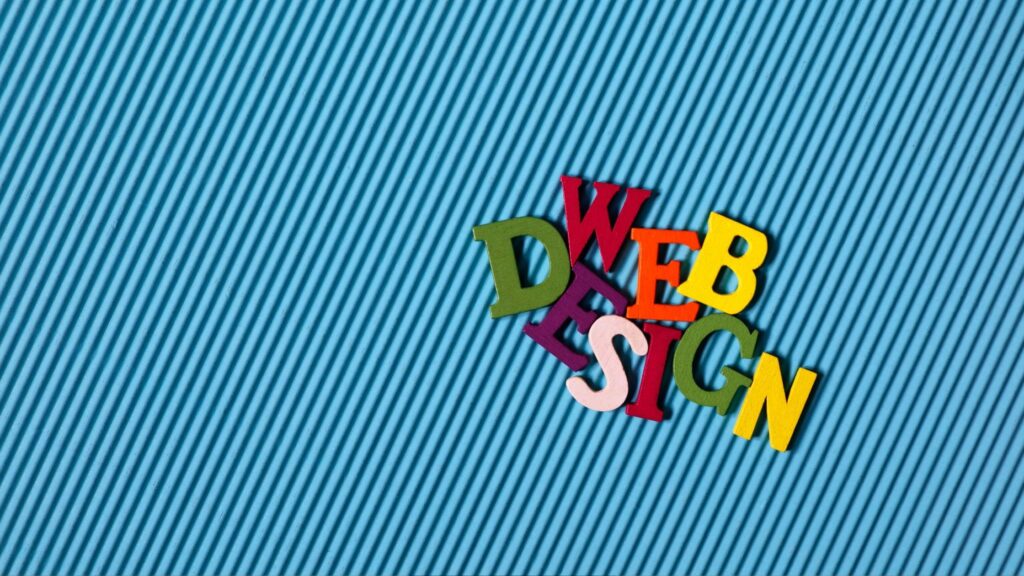How long it takes to build a website varies greatly depending on how complicated the project is and what the client wants.
It could take a few days to a few weeks to finish a simple website with a few pages. But developing more complicated websites with advanced features, like e-commerce sites or custom web apps, could take several months or even longer.
Other things that can affect how long it takes to build a website are how many designers, and developers are available, how much customization is needed, and how well the client and the development team can talk to each other and work together.
It’s important to remember that building a website is not a one-time job. The Website must be updated regularly to keep working and relevant to the target audience.
The Website Design Timeline & Process
A web design timeline & process is a list of all the steps needed to make a website from scratch. Usually, it goes through the following steps:
- Planning & Research: At this stage, you decide what the Website is for, who it is for, and what features it will have. It also means making a sitemap and wireframes to see how the Website is built.
- Design Phase: The Website’s look collates after the planning stage. This includes making mockups or prototypes of the layout, color scheme, fonts, and website branding.
- Website Development: In this stage, programming languages like HTML, CSS, and JavaScript are used to turn the web design into one that works. The Website’s content management systems (CMS) and third-party tools are also set up at this stage.
- Testing: Once the Website is built, it is tested to ensure it works, is compatible, and runs well. User testing is also done at this stage to ensure the Website meets its intended audience’s needs.
- Launch: Once the Website has been tested and given the all-clear, it is made public. This means setting up the Website online and any necessary website analytics tools.
How long does it take to build a website depends on how complicated it is and how many resources are available.
A simple website with few features can be made in a few weeks, but a complicated one with many features can take several months.
It’s essential to remember that building a website is an iterative process. During the development cycle, changes and improvements can be made.
Does Website Builder help in the process?
People who want to make a website quickly and efficiently but don’t have a lot of technical knowledge often use website builders. Additionally, they come with various templates, design tools, and features that make it easy for anyone to create a website that looks professional without having to start from scratch.
One of their best things is how quickly a site can be assembled. Many tools have a “drag-and-drop” feature that lets users pick and move elements on the page to make a layout that works for them. Also, they often come with pre-made templates that can be changed to fit the user’s needs and make the building process go faster.
Another benefit is that they save you money. They offer free plans or low-cost subscriptions, a good option for people or small businesses on a budget.
Finally, it is a good option for people who want to make a website quickly and cheaply. However, people with typical website needs may want to hire a professional web designer or developer.
Some Website Builders that you can use for creating a website:
Wix: Wix is cheap, easy to use, and offers many options. It is a good choice for small businesses and people who want to get online quickly. It also has e-commerce features, so people who want to sell products or services online can use it.
Webnode: Another powerful & affordable tool that helps you with all the website publishing needs compared to WIX.
Tilda Publishing: A super powerful tool that helps you with the web development process & online store creation without coding.
WordPress Websites: WordPress is a CMS, not a web builder, but you can use ready-made themes to set up your Website.
Squarespace: Squarespace is a viral software with an easy-to-use drag-and-drop editor and templates that have won awards.
Canva Pro: Not precisely a website builder, but it helps fasten the process. Canva Pro is a powerful design tool that can be used to make website graphics that are both beautiful and useful. It is an excellent tool for web designers who want to create professional-looking websites quickly and easily.
Webflow: This software is used for web development and hosting. Their online visual editor platform allows users to design, build, and launch websites.
Godaddy: One of the #1 web hosts also offers you to create websites with the drag-and-drop tool.
What does it take to make a website?
To make a website, you need to assemble several parts. Among these things are:
Domain name: A unique address people can use to find your Website. Choose a domain name that is easy to remember and fits your brand.
Web hosting: A service that stores your Website’s files and makes them available to visitors online. Choose a website host that you can trust and that meets the needs of your Website.
Website design: The looks and feel of your site. Choose a design that looks good and is easy for people to use.
Content: The words, pictures, and other media on your Website. Ensure your content is useful, engaging, and appropriate for your audience.
Website functionality: It is all of your site’s features and functions. Choose the right parts to help you reach your business and website goals.
Search engine optimization (SEO): It makes your Website more visible to search engines and attracts more people. This includes optimizing the page, researching keywords, and building links.
Maintenance: Ongoing work to ensure your Website is up-to-date, safe, and working well.
Should You Hire a Developer to Create Your Website?
If you want to build a website, you may wonder if you should hire a developer or use a website builder to do it yourself. A website builder might be a good choice if you have a small budget and only need a simple website. However, there are many reasons to hire a developer to make your Website.
First, a developer can make a website that fits your needs and goals exactly. They can work with you to create a unique design and layout and add custom website features and functions that a DIY tool may not be able to offer.
A developer can also ensure your Website is optimized for search engines. This can help people find you online and bring more people to your site. They can also provide your Website safe and well-kept, protecting your business and customers from security risks.
Even though hiring a developer might be more expensive, the benefits they can offer in terms of customization, digital marketing, SEO, social media, and security can make it well worth the cost. Also, a developer can save you time and effort by handling the technical side of website development. This lets you focus on running your business.
Pros and Cons of Hiring a Website Developer
Building a website can save money and give you a sense of control, but hiring a website developer can also be helpful. Here are some things to think about:
Pros:
Professional Skills: A website developer has the technical skills and experience to make a website look like it was made by a professional. They can make custom designs and features for your Website, making it stand out.
Time-saving: Having a website developer take care of the technical parts of building a website can save you time. This includes tasks like setting up hosting, configuring the site’s functions, and testing for compatibility and optimization.
Ongoing Support: A website developer can ensure your site is always up-to-date, secure, and optimized for speed. This can be very helpful if you don’t know how to update your Website or have time to do it yourself.
Read 5 more benefits of working with a professional web design agency.
Cons:
Cost: It can be expensive to hire a website developer, especially if you want a custom design and functions. You might also have to pay for ongoing maintenance and support.
Lack of Control: When you hire a website developer, you give up some control over how your Website looks and works. Even though you can give input and feedback, it will be up to the developer to make your vision come to life.
Communication Problems: If you’re unfamiliar with technical jargon or how a website is built, it can be hard to talk to a developer. This can cause misunderstandings and slow down the process.
Whether you hire a website developer or build your site depends on your budget, technical skills, and how much control and customization you want.
Essential Things to Audit & Fix on Your Website
Your Website is the face of your brand, so it must be made to meet the needs of your audience. Even though a good design can bring in visitors, it is not enough to keep them interested. Here are some essential things to consider when creating a website:
Website Speed: (Spend at least 12 – 24 hrs)
Speed is an essential part of keeping people interested in your Website. Slow loading times can make people leave your site and cause you to lose money. To improve your Website’s speed, ensure your images are compressed, reduce HTTP requests, and use as few JavaScript and CSS files as possible. You can also consider using a content delivery network (CDN) that speeds up the Website.
UI / Design: (Spend at least 24 – 80 hrs)
Your Website’s user interface (UI) is the first thing people see when they visit it. It should be visually appealing, intuitive, and easy to navigate. To make an exemplary user interface (UI), ensure it has a clean look, uses easy-to-read fonts, and is laid out well. The UI should also be consistent across all pages and optimized for mobile devices.
UX / Development:(Spend at least 36 – 90 hrs)
The user experience, or UX, is how people use your Website. It includes everything from navigation to the ease of finding information. To improve UX, you should create a user-friendly interface, provide clear and concise communication, and make it easy for users to see what they want. A good UX can help to get more people interested, lower the number of people who leave the site and make customers happier.
Content Creation: (Spend at least 24 – 100 hrs)
The content on your Website is what makes you different from your competitors. Ensuring your content is high-quality, helpful, and relevant to the people you want to reach is essential. You can do this by researching your audience, figuring out what they want and need, and making content that meets those needs. Your content should also be well-organized, easy to read and search engine-friendly.
Overall, making a website takes time and work, and it’s essential to ensure that every part of your site is optimized for the people you want to reach. To achieve this, you should consider the above factors and take the necessary steps to ensure your Website is well-designed, fast, and user-friendly.
Frequently Asked Questions (FAQs)
How long does it take to build a website?
The time it takes to build a website depends on many things, like how complicated the design is, how many pages it needs, and what features it needs. But the average time to build a 5-page website is 7 – 15 days & to create 10-15+ pages will take anywhere from 15 days to a month or more. Moreover, making a more complicated website like an eCommerce website or 30+ pages can take several months.
How much does it cost to build a website?
The cost of making a website depends on what kind of features it has and how hard it is to develop. A simple website with a few pages can cost a few hundred dollars, while a more complicated one with custom website features can cost several thousand dollars.
Should I hire someone to build my Website?
It depends on what you know and what you have. Hiring a professional to design and build your Website can save you time and make sure it is done right. But if you know what you’re doing and have enough experience, you can make your Website using online tools or CMS.
Are there free website builders?
Yes, you can build a website online for free with tools like Wix, Weebly, and WordPress.com. However, these free tools will have basic website features and few customization methods. But they can be a good choice for those on a tight budget or who don’t need a lot from their Website.
How long does it take to make a website with HTML?
HTML can make a simple website in 24 – 240 hours.
How long does it take to redesign a website?
Website redesigning can take anywhere from 7 days – 30days.
How long does it take to build a landing page?
Building a landing page can take around 4-10 hrs.
How long does it take to deploy a website?
Depending on the hosting company and the Website’s complexity, deploying it can take 3-8 hours. Some hosting companies have “one-click installs, ” making creating a website faster and easier.
Which programming language do you need to design a website?
There are different ways to write code that can be used to make a website. HTML, CSS, and JavaScript are the main languages used to build websites. HTML is used to make the structure and content of web pages, while CSS is used for styling and layout. Websites can be made more interactive and valuable by adding JavaScript.
In addition to these core languages, many other programming languages and frameworks, such as PHP, Ruby on Rails, and Python, can be used to build websites. The programming language used will depend on the project scope & functionalities required.
Conclusion:
In conclusion, building a website can take a few hours to several months, depending on how big and complicated the website project is. Before starting, you should have a clear plan and timeline to ensure the task is done on time and within budget.
Web builder tools and templates can be a good option if you don’t have much time or money. However, hiring a professional website developer can give you more flexibility and functionality.
Building a website can take a lot of time and be challenging. But having the right tools and a good team can also be rewarding and successful.