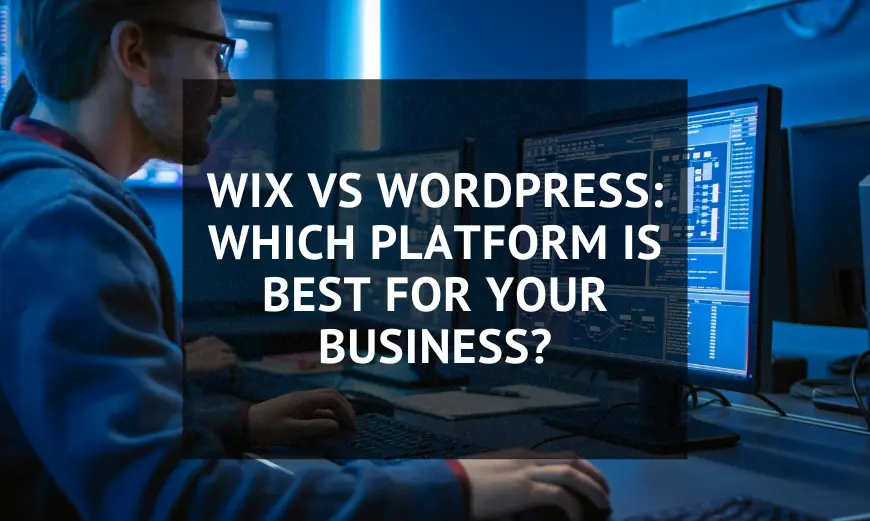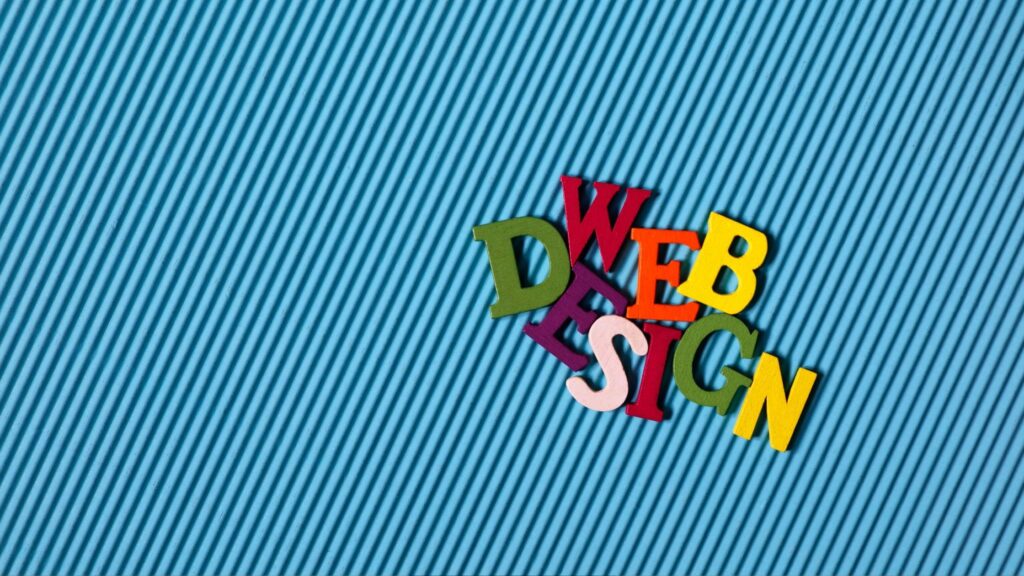Navigating the wide world of Content Management Systems (CMS) can often feel like stepping into an all-out battlefield. The fiery clash of Wix and WordPress ignites the most intrigue among the numerous CMS contenders. Beyond merely deciding on a platform, you must also consider regular updates and the required tech-savviness.
As the internet continues to evolve, so do the digital demands of businesses, both big and small. In the internet’s infancy, a primary webpage offering rudimentary details about your products or services could suffice. Today, however, consumers yearn for more. They seek user-friendly sites with engaging content, delivering an outstanding user experience. Here’s where Wix and WordPress offer comprehensive solutions to craft a professional website with all the enhancements your audience desires. So, how do you decide which platform fits your business best?
Let us guide you through the labyrinth of Wix and WordPress, detailing their prominent features and pricing structures. Armed with this knowledge, you can make an educated decision about the perfect platform for your venture.
We’ll delve into the specifics of each system, assisting you in weighing your options: Wix vs WordPress.
Understanding Wix:
Wix, a brainchild of two Israeli innovators, Giora Kaplan, and Nadav Abrahami, is a cloud-based web development platform launched in 2006. It offers intuitive online drag-and-drop tools enabling users to construct HTML5 web pages and mobile sites. Now boasting over 110 million users across 190 countries, Wix’s popularity is hard to deny.
Even for those lacking in coding expertise, Wix’s user-friendly editor facilitates the creation of a beautiful website. You can start from scratch or leverage one of Wix’s many templates. After crafting your site, a few simple clicks enable you to publish it.
Wix provides a free website builder, but you must subscribe to their premium service to access premium features or remove Wix ads from your site.
Introducing WordPress:
Arguably the most renowned CMS, WordPress owes its massive popularity to its dynamic capabilities and free-to-use model. WordPress empowers users to build a wide array of websites with minimal coding knowledge.
Used by countless websites, including those of the world’s largest companies, WordPress is a flexible platform suitable for a wide variety of websites and applications.
If you’re pondering creating a website or blog, WordPress is a worthy contender, providing simplicity, adaptability, and a robust community of users and developers to assist you in troubleshooting issues.
WP Plugins/Wix Themes:
Home to a vast assortment of plugins and themes, WordPress provides businesses immense flexibility to tailor their website. However, choosing suitable themes and plugins for your site might feel overwhelming.
Contrarily, Wix offers a more streamlined selection of plugins and themes, simplifying your choices and potentially saving you from decision fatigue.
Support and Training:
Irrespective of your chosen platform, initial support and training are inevitable. Both Wix and WordPress offer varying degrees of support.
Wix provides several support avenues, including a knowledge base for common queries, email, and live chat support (with limited hours). WordPress also features a knowledge base and community forums for addressing issues. Additionally, a host of third-party resources are available to WordPress users.
As for training, both platforms boast a rich reservoir of tutorials and videos. WordPress also offers various plugins and themes accompanied by their respective documentation.
User Experience with the Platforms:
When assessing the platforms, the Wix vs. WordPress duel presents many offerings. However, choosing the best fit for your unique business needs can be challenging. We’ve compiled a pros and cons list for both platforms to assist.
Wix Pros and Cons:
Wix offers user-friendly operation, even for those without technical expertise. It handles all software installations and updates and provides a host of features and applications that can be added to your website with a few clicks.
However, a few constraints with Wix include the inability to change templates once selected without starting anew, and it can be limiting if you desire customization beyond its primary offerings.
WordPress Pros and Cons:
WordPress offers flexibility and customizability to meet specific business needs and features a large community of developers constantly creating new themes and plugins.
However, for non-tech-savvy users, WordPress can seem daunting. Additionally, manual website updates on WordPress can sometimes feel a little cumbersome.
Assessment of Key Factors: Design, Functionality, and Manageability:
When crafting a website, your choice of platform is paramount. Let’s scrutinize the three critical factors: design, functionality, and manageability.
Design: WordPress offers a vast array of themes and plugins, enabling you to find a strategy perfectly aligned with your brand. With Wix, custom designing is possible, but finding a skilled designer to realize your vision can be more challenging.
Functionality: Compared to Wix, WordPress is generally the superior choice thanks to its versatility and capability to handle complex web development tasks. Conversely, Wix offers a user-friendly website builder bundled with hosting and tech support for a hassle-free website-building experience.
Manageability: While WordPress might feel tricky for those unfamiliar with code, plenty of resources can help you. Wix, on the other hand, offers a simple drag-and-drop experience.
Pricing (Wix vs WordPress):
WordPress, the popular open-source CMS, and Wix, the cloud-based website builder, each have unique pros and cons. Let’s examine the pricing for both.
WordPress Pricing:
The main strength of WordPress is its pricing model. The platform itself is free, and even if you subscribe to other services, you can do so for as low as $1 per month. Therefore, when it comes to pricing, WordPress outshines Wix.
Wix Pricing:
While Wix offers a free website builder, you must upgrade to a paid plan to eliminate Wix ads and gain access to premium features. Wix’s packages range from $16 – $59 per month, offering premium features like bandwidth, storage, customization, and plugins.
Maintenance (WordPress vs. Wix):
For business owners, website maintenance should be a worry-free process. Let’s look at the maintenance requirements of each platform:
WordPress Maintenance:
Keeping your WordPress installation and any plugins or themes up to date is necessary. Regularly checking for security vulnerabilities and backing up your site is also critical.
Wix Maintenance:
Wix manages all updates, security patches, and backups for you, allowing you to concentrate on running your business.
Wix emerges as the clear champion in the maintenance realm, ensuring your website remains seamless and functional.
So, Which Platform Triumphs in the Battle of Wix vs WordPress?
The choice between Wix and WordPress depends mainly on your specific needs. If you’re after an easy-to-use platform with built-in features and designs, Wix might be your best bet. But, if you desire more control over your site and don’t mind putting in the work to set it up, WordPress could be the superior choice.
In Conclusion:
The final call in the Wix vs. WordPress duel largely depends on your needs. If a simple site with basic features suffices, Wix might be your ideal choice. However, WordPress stands out as a more complex site laden with customization options. Your final decision boils down to your unique needs and preferences.
Frequently Asked Questions:
1. Can I switch my website from Wix to WordPress (or vice versa) later?
It’s possible to migrate your site from one platform to another. However, the process can be complex and time-consuming, especially if your site has a lot of content. Also, some elements of your website may not transfer perfectly due to each platform’s different structures and capabilities.
2. Is SEO better on Wix or WordPress?
While Wix and WordPress offer SEO tools, WordPress is often considered superior for advanced SEO techniques because of its extensive range of SEO plugins. However, Wix’s built-in SEO wiz can be more accessible and straightforward for beginners.
3. Which platform has better security, Wix or WordPress?
Security can depend more on how you use a platform than the platform itself. Wix handles security for you, which may be an advantage for users without technical knowledge. WordPress is secure, but its open-source nature means it’s crucial to keep your themes, plugins, and WordPress version updated to avoid vulnerabilities.
4. Does Wix or WordPress offer better eCommerce capabilities?
Both platforms offer eCommerce capabilities, but they cater to different needs. Wix’s eCommerce features are easy to use and sufficient for small to medium-sized online stores. However, when coupled with WooCommerce, WordPress offers more advanced eCommerce features suitable for larger online stores.
5. Are the premium versions of Wix and WordPress worth it?
Both Wix and WordPress offer premium features that can benefit your website. With Wix, an excellent plan will remove Wix ads and give you access to more features and resources. With WordPress, investing in premium themes or plugins can provide advanced functionalities to meet your needs. Consider your requirements, budget, and the potential return on investment when deciding whether to go premium.