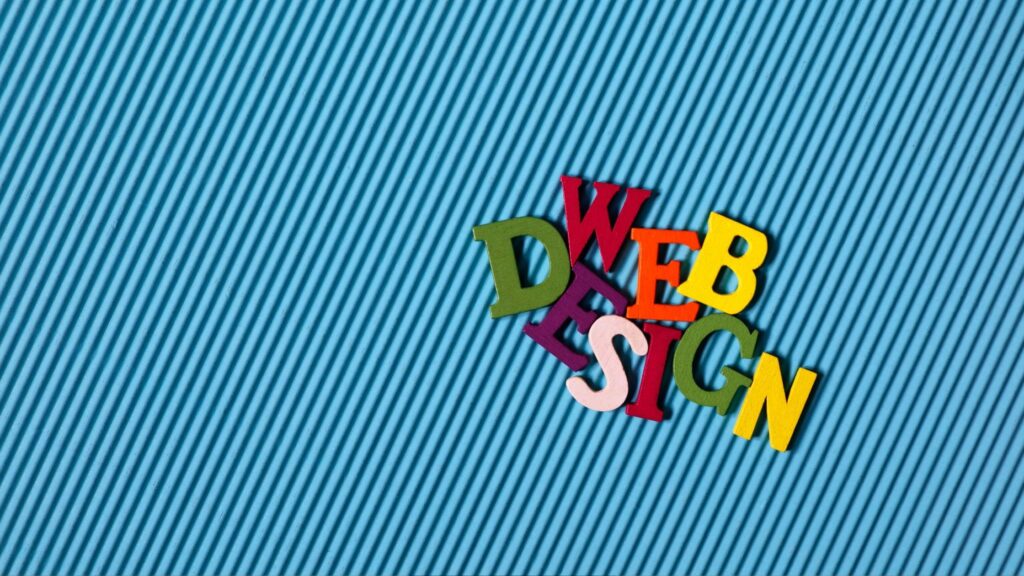As a web designer, it’s easy to get caught up in the excitement of creating a new website for a client. But sometimes, things don’t go quite as planned. From typos and broken links to awkwardly placed graphics and confusing navigation, the world of web design is rife with potential pitfalls. In this article, we’ll look at some hilarious web design fails and discuss how you can avoid making the same mistakes.
Typos and Grammatical Errors
One of the most common web design fails is the presence of typos and grammatical errors. These mistakes can make your website look unprofessional and hinder user experience. Imagine trying to read a page with spelling mistakes – concentrating on the content would be almost impossible.
To avoid this problem, it’s essential to proofread everything carefully before publishing. It’s also a good idea to enlist the help of a proofreader or a colleague to double-check your work.
Broken Links
Broken links are another standard web design failure that can frustrate users and damage your credibility. Imagine clicking on a link and being taken to a 404 error page – it’s not a great experience.
To avoid this problem, regularly check your links to ensure they are working correctly. You can use tools like Dead Link Checker (https://www.deadlinkchecker.com/) to help you identify any broken links on your website.
Confusing Navigation
A confusing navigation can make it difficult for users to find what they want on your website. This can lead to a high bounce rate and a poor user experience.
To avoid this problem, organize your navigation logically and intuitively. Use dropdown menus and clear headings to help users navigate your site.
Awkwardly Placed Graphics
Regarding web design, it’s essential to balance aesthetics and functionality. If you go overboard with graphics, it can make your website look cluttered and confusing. On the other hand, if you don’t use enough pictures, your website may look dull and uninviting.
To avoid this problem, carefully consider the placement of any graphics on your website. Consider how they will fit the overall design and contribute to the user experience.
Slow Loading Speed
A slow loading speed can be frustrating for users and can even lead to a higher bounce rate. To avoid this problem, optimize your images and minimize the use of large files. You can also use tools like PageSpeed Insights (https://developers.google.com/speed/pagespeed/insights/) to help you identify any issues with the loading speed and make improvements.
Conclusion
You can create a professional and user-friendly website by avoiding these standard web design fails. And if you’re ever in need of affordable web design services, be sure to check out.
Resources:
- Dead Link Checker (https://www.deadlinkchecker.com/)
- PageSpeed Insights (https://developers.google.com/speed/pagespeed/insights/)