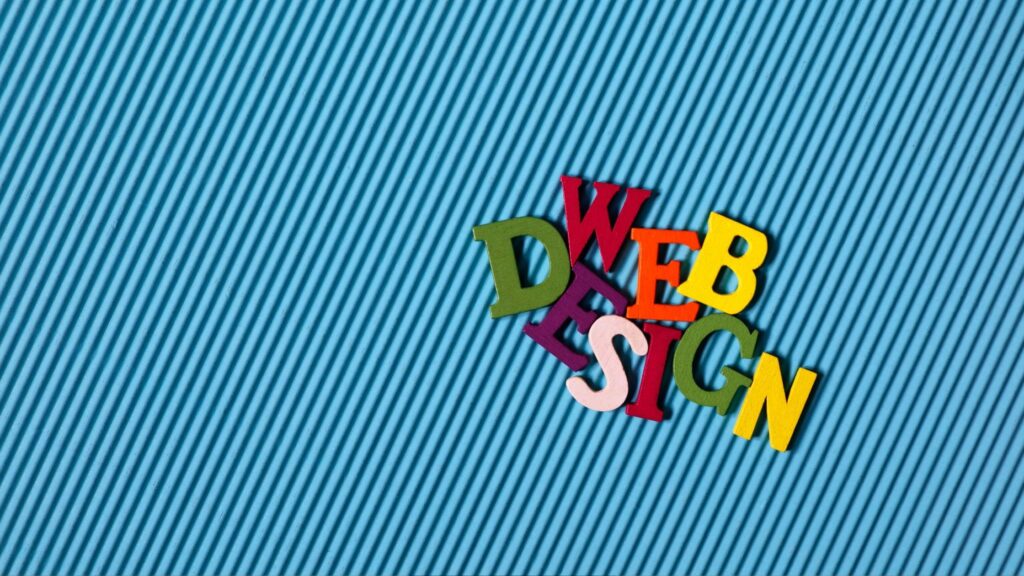In the bustling digital world, the speed of your WordPress website can significantly impact user experience, search engine rankings, and conversion rates. A snappy website not only pleases your visitors but encourages them to explore your content further. This comprehensive guide will walk you through various proven strategies to speed up your WordPress website, ensuring a swift, seamless experience for your users.
Understand the Importance of WordPress Website Speed
Before diving into the solutions, it’s essential to understand the importance of website speed. A fast-loading website is crucial for:
- User Satisfaction: Visitors are likelier to stay on a website that loads quickly.
- SEO Rankings: Search engines like Google prioritize faster websites in search results.
- Conversion Rates: A fast website can significantly improve conversion rates by providing a better user experience.
How to Check Your WordPress Website Speed
Start by evaluating your website’s loading speed using tools like Google PageSpeed Insights, GTmetrix, or Pingdom. These tools will provide a loading time and offer insights into what might slow down your website.
Why is Checking Website Speed Important?
Before diving into the how, it’s essential to understand the why. Website speed affects:
- User Experience: A fast-loading site enhances user satisfaction and engagement.
- Search Engine Rankings: Google and other search engines prioritize faster websites in search results.
- Conversion Rates: Speed optimizations can lead to improved conversion rates.
Tools to Check WordPress Website Speed
Several tools are available online to check your website speed. Here are some reputable ones:
- Google PageSpeed Insights: Provides mobile and desktop speed insights and optimization suggestions.
- GTmetrix: Offers a comprehensive analysis including PageSpeed score, YSlow score, and fully loaded time.
- Pingdom: Provides performance insights, including load time, performance grade, and page size.
Step-by-Step Guide to Checking Your WordPress Website Speed
Step 1: Choose a Testing Tool
Select a tool from the list above or any other reputable website speed-testing tool you prefer.
Step 2: Enter Your Website URL
Input your website URL into the tool’s search bar. Ensure you’re testing the right version of your site (http vs. https, www vs. non-www).
Step 3: Select a Test Location (if available)
Some tools allow you to choose a test location. It’s advisable to select a location closest to your target audience.
Step 4: Start the Test
Click on the “Start Test” or “Analyze” button. The tool will then fetch your website and analyze its speed.
Step 5: Review the Results
Once the test is complete, review the results. Here are some key metrics to look out for:
- Page Load Time: Time it takes your page to load completely.
- Page Size: The total size of your page, including images, scripts, and other resources.
- Requests: The number of HTTP requests made by your website.
- Scores: Performance scores provided by the tool are based on various factors.
How to Speed Up a WordPress Website?
Choose a Quality Hosting Provider
Your hosting provider plays a vital role in your website’s speed. Opt for a reputable hosting provider with excellent performance, uptime, and support.
- Shared Hosting: Suitable for small websites with lower traffic.
- VPS Hosting: Provides more resources, ideal for medium-sized websites.
- Dedicated Server: Best for large websites with high traffic.
Use a Lightweight Theme
Heavy themes loaded with numerous features can slow down your site. Choose a lightweight, speed-optimized theme that only has the features you need.
Optimize Images and Media
Large image and media files can drastically slow down your website.
- Compress Images: Use image optimization plugins like Smush or EWWW Image Optimizer.
- Lazy Load Media: Implement lazy loading to delay loading images and videos until needed.
Utilize Caching
Caching is crucial for faster web performance. There are many Caching plugins available for WordPress. Try to use them. Our favourite is WP Rocket.
- Browser Caching: Enable browser caching to store temporary data on your visitors’ devices.
- Server-Side Caching: Utilize server-side caching to reduce the server load.
Minimize HTTP Requests
Reducing the number of HTTP requests your site makes can improve its speed.
- Limit External Scripts: Minimize the use of external scripts and widgets.
- Combine CSS and JavaScript Files: Use plugins to combine and minimize your CSS and JavaScript files.
Optimize Your Database
Regular database optimization can clean up unwanted data and keep your database running smoothly.
- Regular Cleanups: Schedule regular database cleanups using plugins like WP-Optimize.
- Limit Post Revisions: Limit the number of post revisions stored in your database.
Use a Content Delivery Network (CDN)
A CDN distributes the load, saving bandwidth and speeding up access for your users.
- Choose a Reputable CDN: Opt for a reliable CDN provider to distribute your content efficiently.
Disable Unused Plugins and Features
Deactivating and deleting unused plugins and features can reduce the load on your server.
- Audit Your Plugins: Regularly audit your plugins and disable or delete the ones you don’t use.
Optimize for Mobile
Ensure your site is optimized for mobile to improve speed and user experience on smaller screens.
- Responsive Design: Opt for a responsive design that adapts to different screen sizes.
- Test Mobile Speed: Use Google’s mobile speed test to ensure your site performs well on mobile devices.
Keep WordPress Updated
Updating WordPress and your themes and plugins will ensure you have the latest performance optimizations.
Hire a Professional
If you’re not tech-savvy, consider hiring a professional to optimize your WordPress website for speed.
Conclusion
Speeding up your WordPress website is a multi-step process that can significantly improve user satisfaction, SEO rankings, and conversion rates. By following the above-mentioned steps and continually monitoring your website’s speed, you’ll be well on your way to providing visitors with a swift, enjoyable experience.