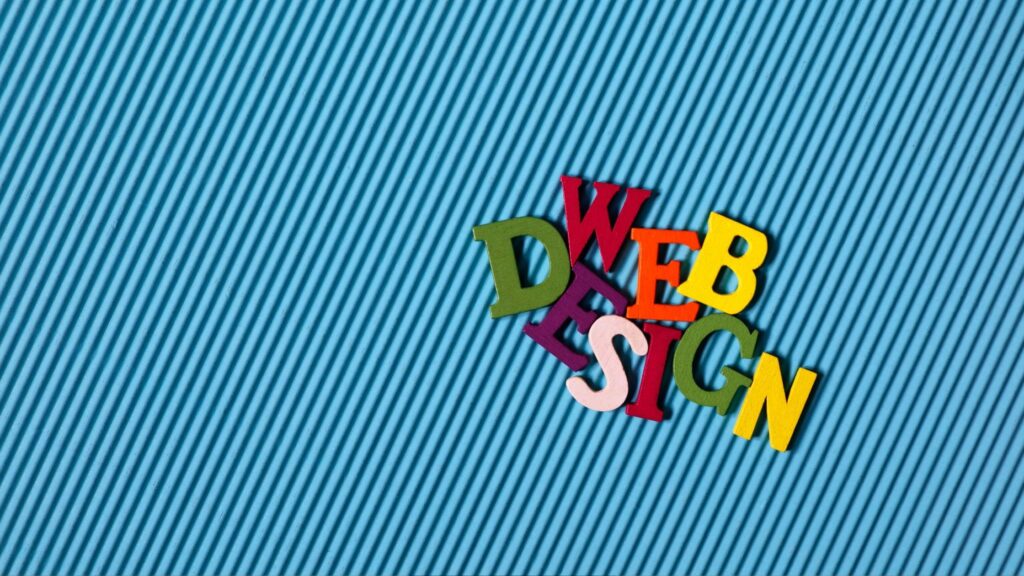Website page speed is a crucial factor influencing user satisfaction and search engine rankings. Slow-loading pages can lead to high bounce rates and negatively impact your online presence. In this guide, we’ll explore quick and effective tips to increase your website’s page speed, enhancing both user experience and SEO performance.
1. Optimize Image Sizes
Large images can significantly slow down your website. Compress and resize images without compromising quality. Utilize image formats like WebP and implement lazy loading to load images only when they come into the user’s viewport.
2. Minimize HTTP Requests
Reducing the number of elements on your web pages, such as scripts, stylesheets, and images, minimizes the number of HTTP requests. Combine multiple files when possible and leverage browser caching to speed up subsequent visits.
3. Enable Browser Caching
Set up browser caching to store static files on visitors’ devices. This reduces the need to re-download resources on subsequent visits, resulting in faster loading times. Specify appropriate expiration dates for different types of content.
4. Optimize Code
Clean up and optimize your website’s code by removing unnecessary spaces, comments, and line breaks. Use CSS and JavaScript minification to reduce file sizes and improve parsing speed. Efficient code contributes to faster page rendering.
5. Utilize Content Delivery Networks (CDNs)
Implementing a Content Delivery Network distributes your website’s static content across multiple servers worldwide. Users can access content from the server closest to them, reducing latency and improving page load times globally.
6. Prioritize Critical Rendering Path
Optimize the critical rendering path by loading essential above-the-fold content first. This ensures users quickly see relevant information while other elements load in the background. Prioritizing above-the-fold content enhances perceived page speed.
7. Minimize Server Response Time
Optimize server performance by upgrading hosting plans, minimizing server-side scripts, and utilizing caching mechanisms. A faster server response time contributes to quicker page loading and improved user experience.
8. Implement Asynchronous Loading
Utilize asynchronous loading for non-essential scripts to prevent them from blocking the rendering of the page. This allows the page to load smoothly, and scripts can load in the background without hindering user experience.
9. Evaluate and Remove Unused Plugins
Regularly assess your website’s plugins and remove any that are unnecessary or unused. Each plugin adds additional code and potential performance overhead. Keeping only essential plugins streamlines your website and improves page speed.
10. Opt for a Reliable Hosting Provider
Choose a reputable hosting provider with reliable server infrastructure. A hosting service with high uptime, fast server response times, and scalable resources ensures a stable and fast website performance.
11. Optimize External Embedded Media
If your website includes external embedded media, such as videos or widgets, optimize their loading times. Consider using lazy loading for videos and ensure that embedded media doesn’t unnecessarily delay the rendering of your pages.
12. Monitor and Analyze Performance Regularly
Use performance monitoring tools to regularly assess your website’s speed. Analyze key metrics such as page load time, Time to First Byte (TTFB), and user interactions. Stay informed about your website’s performance and make adjustments as needed.
Conclusion: Accelerate Your Website’s Success
By implementing these quick tips for increasing website page speed, you can significantly enhance user experience and positively impact your SEO rankings. A faster website not only keeps visitors engaged but also signals to search engines that your content is valuable and deserves higher visibility. Prioritize optimizing your website’s speed to accelerate its success in the competitive online landscape.