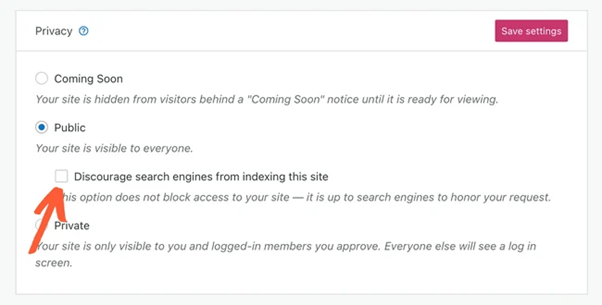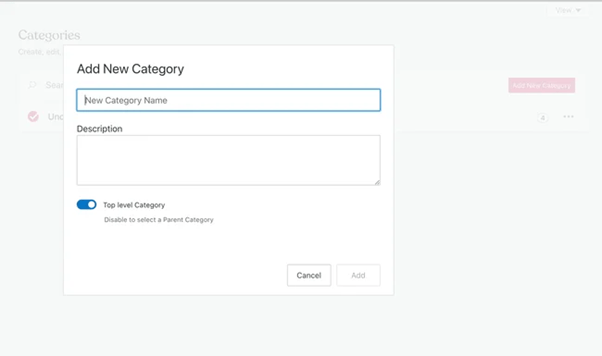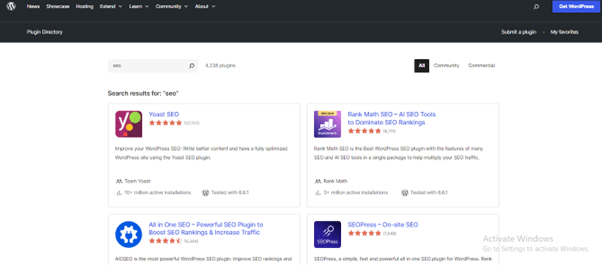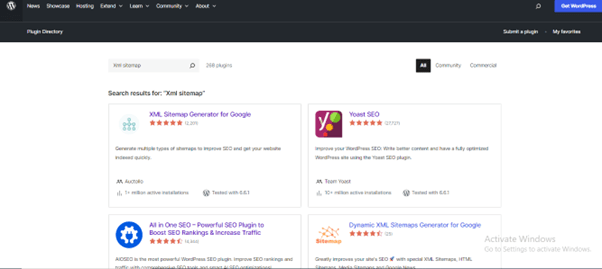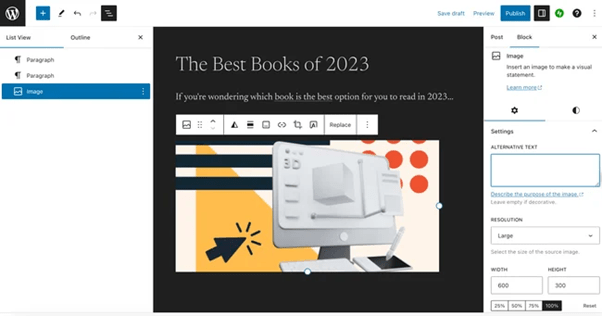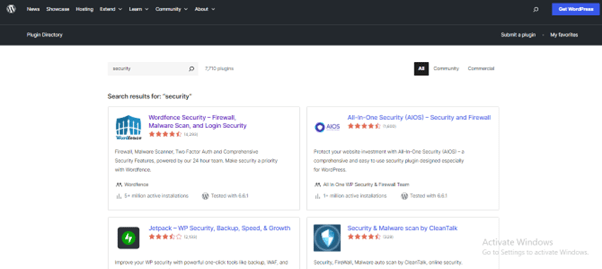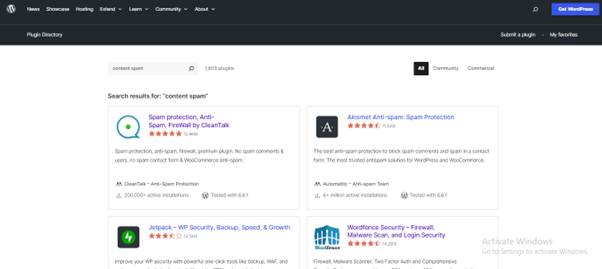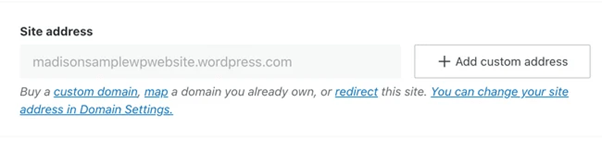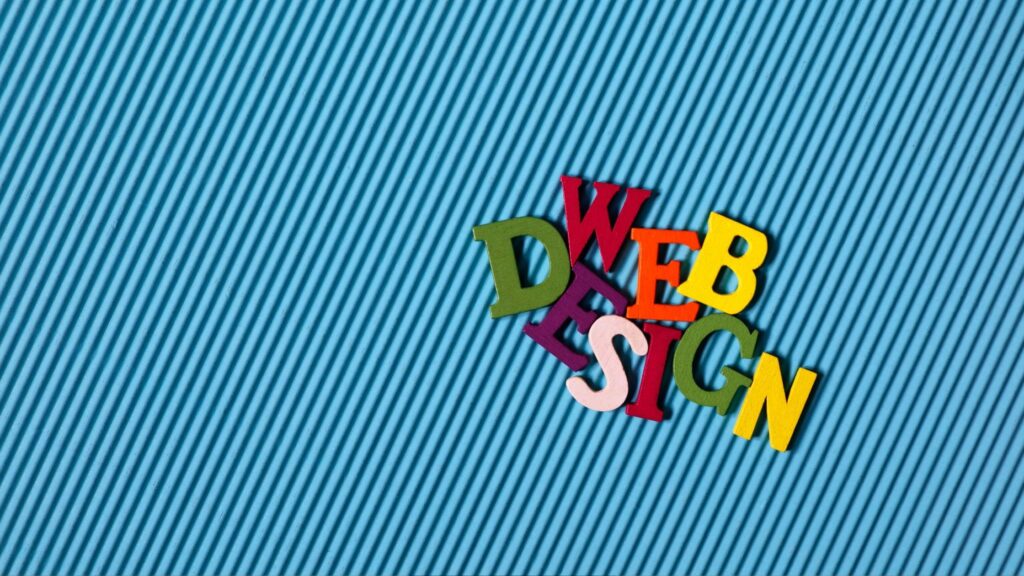Have you noticed that a simple search query of “Web Designer in New Jersey” can take you to multiple business websites claiming themselves as the best? While the search list may be long, you will likely choose the first website appearing on the search engine result page.
That said, appearing at the top of the search list is no longer a dream but a necessity for businesses seeking a wide audience and better revenue.
According to recent research conducted by wpzoom.com, 478 million websites are built on WordPress, and if you want yours to stand out, you need to understand how to optimize WordPress website for SEO.
Our guide includes everything you need to know about WordPress SEO, so without any delay, let’s quickly find out how to master SEO for WordPress websites.
What is WordPress SEO?
WordPress search engine optimization, commonly known as WordPress SEO, is a strategy to improve your WordPress website’s position on search engine result pages of search engines like Google or Bing. With improved visibility and ranking, business websites gain organic, free traffic that has the potential to convert and help the business grow. When you optimize your website’s content, there is a high chance it ranks at the top of the SERP for your keyword.
Now that we have a brief description of WordPress SEO let’s move forward and learn its actual importance.
What is the Importance of SEO for WordPress?
Before we begin, it is vital to note that SEO is important not only for WordPress websites but also for other websites. No matter how you build your business website, investing in SEO will improve your website’s visibility on search engines.
Optimizing your WordPress website and its content increases your chance of reaching a wide audience searching for the products and services your business sells. This path to SEO is completely organic, meaning you do not have to pay Google or other search engines to place your business website at the top of SERPs.
Investing time in creating clear and user-friendly content that works great on Google is also among the WordPress website optimization techniques, as it appears more reliable to the audience, who are likely to trust your business for the service they seek. For those who own a business and have a WordPress website, it is high time for them to invest in WordPress SEO best practices to gain the desired traffic, visibility, number of potential customers, conversions, and more.
The Best WordPress Website Optimization Techniques for 2024
We believe we have already sparked your curiosity to learn more about how to Improve WordPress SEO ranking. Let’s dig a bit more. Below, we have enlisted the best WordPress website optimization techniques that you can use to improve your WordPress website, elevate brand authority, gain organic traffic, and more.
1. Check the Visibility Settings of Your WordPress Website
The first and foremost thing to do before you optimize WordPress site performance is to check the visibility settings of your WordPress website. WordPress has a feature that allows users to hide their websites from search engines. This feature is used when a website is under construction to hide the making or remaking process from users.
To check this feature, go to your WordPress dashboard’s ‘settings’ tab.
Image Source: Google
In the privacy section, you will find an option that says, “Discourage search engines from indexing this site.” Uncheck the box and save the settings. This is an important step, and if mistakenly left checked, all your SEO work will go in vain, as search engine bots cannot see or crawl your website.
2. Update the Permalinks of Your WordPress Website
Permalinks are URLs or links that redirect users to a specific page, post, or blog on your WordPress Website. Permalinks are used to state what the page, post, or blog is about to help the audience know what they are cleaning on. But they have another purpose. Permalinks are also used for SEO.
You should update your WordPress website’s permalinks to not only clearly convey what the page is about to users but also to improve on-page SEO WordPress. The theory behind updating permalinks is simple. Search engine bots crawl permalinks and determine whether your website and its pages have answers for the specific searches made by the users. If you have long or irrelevant permalinks, your efforts to improve WordPress SEO ranking will be useless.
3. Utilize Tags & Categories to Improve SEO
WordPress’s tags and categories feature allows website owners to divide website pages and blog posts into separate groups. This is another hit among WordPress SEO best practices, as it helps search engines clearly understand your WordPress website’s content and structure. Not just for SEO, tags and categories also help improve the user experience for your audience.
● Tags
Tags can be defined as keywords. They define the purpose of a specific post or page. For example, if you have a website for website design services, the tags will be “website design,” “web hosting,” and “UI/UX design.”
Nonetheless, if you want to view the tags or add a new one, you can go to the WordPress dashboard and click on “Posts” and “Tags.”
Image Source: HubSpot
● Categories
The categories option helps you define your pages and posts as a broad group. For example, if you own a website design company, your categories would be “Web Development” and “Web Designing.”
To create a category, follow these simple steps: Go to your WordPress website’s dashboard, click “Settings,” and then click “Writing.” Once done, you will see all the current categories and an option for “Add New Category.”
Image Source: HubSpot
4. Get an SEO Plugin
SEO plugins for WordPress are loved worldwide for making web development easy on many levels. As of introduction, WordPress plugins improve your website’s functions by including features not built-in with the WordPress software. Moreover, they provide a quick and easy way to add SEO to WordPress for beginners and those just starting with it. There are thousands of plugins available online to optimize WordPress site performance. If you are unsure which plugin would be the best for your website, you can check out the SEO plugins for the WordPress library to pick the one that works best for your WordPress site.
SEO Plugins are brilliant when it comes to SEO. They offer amazing features, such as helping you build XML sitemaps, create tags and categories, optimize content, headings, and titles with the right keywords and key phrases, manage your website’s breadcrumbs, and gain an advantage from Google Analytics.
Some of the favorite SEO plugins for WordPress worldwide include:
5. Benefit from XML Sitemaps
As critical as it sounds, an XML sitemap is a code file on your website server that includes all website pages. XML sitemaps are important files that help search engine bots find your website pages, evaluate them, and rank your website’s content.
Unless you are a web developer and have the knowledge to create an XML sitemap, the best you can do is include a Plugin, such as Yoast SEO, on your WordPress website. Alternatively, you can go with a dedicated Plugin used only to create sitemaps, such as Google XML Sitemaps. This brilliant plugin automatically generates your sitemaps within less time.
6. Link Your Site Internally
The website authority plays a crucial role in WordPress SEO best practices that improve the ranking of your website. One of the key ways Google or other search engines realize your website’s authority is by viewing the number of times you have internally linked your posts, pages, blogs, and other website content.
Like any other option, linking content is also easy on WordPress.
- Step 1: Simply highlight or underline the words on your website content where you wish to insert a link.
- Step 2: Click the link button on the WordPress toolbar and paste the copied URL you want to link.
- Step 3: Save the settings. The underlined or highlighted words will now be linked to a URL of your choice.
Now, when users click on the word you have linked, they will be redirected to the page located at the same URL.
7. Optimize Your Website Images
WordPress website optimization techniques include optimizing everything available on your website. And images are no exception. To optimize the images on your website, you can use the Image-Alt-Text. It is a small description that explains what your image is about. Google bots read these descriptions to rank websites and determine whether these images have answers to users’ search queries.
For this purpose, you can also find an SEO Optimized Images plugin. Nonetheless, if you do not want to add a new plugin, you can always check if your current plugin has an option for Image-Alt-Text.
This is how the Image-Alt-Text options look like:
Image Source: HubSpot
8. Use SSL
A secure socket layer, commonly known as SSL, is a security technology that secures and manages browser links and encrypted servers. With SSL, website owners worldwide can rest assured that data sharing between visitors and their website is secure.
This means that when users share important information like contact numbers, credit card details, or more, this information remains safe from hackers with the help of SSL.
SSL is a vital element and performs well when it comes to improving the SEO of a WordPress website. It does this by appearing secure and encrypted to search engines, which eventually results in a better ranking. To make it clear, suppose there are two websites offering the same service. However, one has SSL, and the other does not. In such a case, Google would prefer ranking the one with SSL.
If you have created an account to create a website through WordPress.com, you do not have to invest time in doing anything extra, as it comes with built-in SSL availability. Nonetheless, if you have any other kind of account, you can use SSL plugins to look after the security of your website. You can explore all the SSL plugin options or choose Real Simple SSL.
9. Change External Links to Nofollow
When you internally link your content, you improve your website authority, which is an effective technique for improving SEO for WordPress. However, when you link your website content with external content or sources, you unknowingly give them a chance to gain authority. This process is known as giving link juice. While external links work well in order to optimize WordPress site performance, they also improve the SEO of the linked content.
To avoid making this happen, you can set your external links to Nofollow.
When you put your external links to Nofollow, they result in multiple ways. First, they prevent your website from content spam. Second, they restrict search engine bots to follow the links and reach the website that the link redirects to. This results in improving only your on-page SEO WordPress.
There are two ways to add a Nofollow link. You can manually add one or select “Nofollow” in the “link relationship” form, which you can see while adding a hyperlink to your key phrases or keywords.
Also, you can check out the Nofollow plugins offered by WordPress to make the process easy.
10. Keep a Security Check
As mentioned above, Search engines like Google, Bing, and others prefer secure websites and rank them better. Simply put, your website’s authority and security are two pillars on which it ranks. The security feature depends on your WordPress plan. If you cannot find the security feature, you can always get support from WordPress plugins. The best ones include Solid Security and Wordfence Security.
11. Optimize Your Comment Section
You seek engagement on your website, and the comments section is a brilliant way to achieve this. To understand better, engagement means more audience reach out to your website, share links, and interact, resulting in improved WordPress SEO. However, if you notice spam content in your comment section, it is high time you get rid of it before it ruins your ranking and SEO hard work. To make comments section interaction beneficial for your search engine ranking, you need to ensure only real people comment on your posts.
To make it happen, the best WordPress plugins you can use include:
With the help of these plugins, you can improve WordPress SEO ranking and restrict all spam content reaching out to your website, including spam comments, malware links, fake form submissions, and more. While this may not seem like a big deal, ignoring it can significantly impact your SEO for WordPress website.
12. Decide Between WWW or non-WWW.
You can access any website on the internet in two main ways by using its URL. These 2 ways include:
- You will type WWW and then your desired website’s domain name to access the website. In this case, your search query will be like “www.xyzsite.com.”
- You do not use the World Wide Web, which means you simply write the domain name to access the website. This time, your search query would be “xyzsite.com.”
While these two ways are not any different, search engines view them as two separate websites. Therefore, to avoid confusing the search engine bots, it is vital to use one way and stand by it. Another important thing to note here is that there is no right or wrong option when choosing how to access a website. It is completely your preference.
Once you choose your preferred method, the strategy is to stay committed to it, as it will improve the SEO of your WordPress Website. This can be done by linking the official URL of your website both internally and externally on email, social media, and other digital platforms. When you consistently use the same domain name or URL for your website, search engines automatically increase its authority, which results in improved rankings. Besides On-page SEO WordPress, doing this clarifies things for your visitors, resulting in a better user experience.
To choose how to access your website, go to your WordPress website’s dashboard and click on the “settings” option. Under the “General Settings” option, you will find the fields for your Uniform Resource Locator (URL).
Image Source: HubSpot
13.Use an Efficient Theme
It would not be wrong to say that the answer to your “How to Optimize WordPress website for SEO?” question lies in page speed. It is no secret that the loading time of a website page plays a crucial role in user experience. According to a recent study, over 57% of online users leave a website if it does not load in 3 seconds. However, apart from users, search engines also keep a check on your website’s speed to determine its rank on the search engine result page. To have a fast load time, you can go for WordPress themes pre-optimized for SEO or those known for having speedier load times.
Now, you may question how you would determine the speed of your website. Well, you can use a speed tester such as the one provided by Google. The Google PageSpeed Insights not only determines the speed of your website but also shares suggestions on how to make it load quickly. Moreover, if you have accepted the recommendations of this speed tester by Google and the speed of your website is not increasing, it is better to move to another theme with better loading time.
Wondering how you will decide which WordPress themes have faster load times? Don’t worry. We have got you covered. Check out this list of Fast WordPress Themes:
Step Forward to Better WordPress SEO with WOWBIX
While improving WordPress SEO is easy with our “How to Optimize WordPress Website for SEO” guide, professional input can elevate it to the next level.
WOWbix is a renowned digital marketing company in New Jersey that offers top-class WordPress website development services to help businesses establish a strong digital footprint. The team at WOWbix utilizes the best WordPress website optimization techniques to help websites gain top positions on search engine result pages and derive the desired revenue.