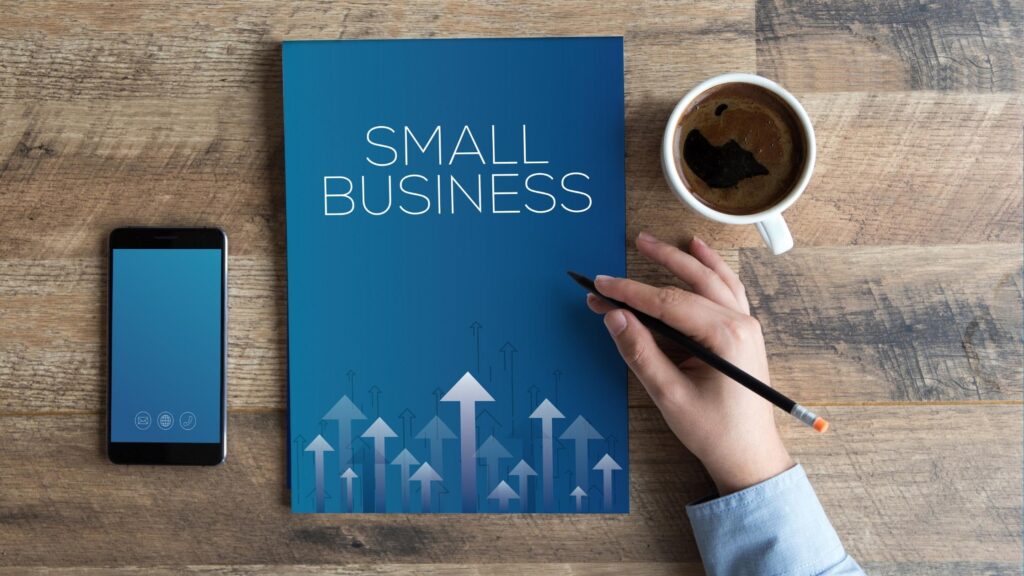Organic traffic is the holy grail of small business marketing. Not only is it free, but it tends to stick around longer than traffic received via paid advertising. But organic traffic doesn’t come easy. You’ll need quality content that’s relevant, informative, and (hopefully at least a little) entertaining. And a great image can be just the thing to send your latest blog or article over the edge. Fortunately, you don’t need a professional graphic designer to create images that capture your visitors’ attention. By taking advantage of Canva’s power and these five Canva tips, you’ll be able to create designs that look like they’ve come straight from Madison Avenue.
What is Canva?
If you’re not already familiar with Canva.com, it’s a free web- or app-based graphic design platform that can be used to create a wide variety of visual content, including social media graphics, posters, presentations, and more. Its simplicity, low-cost, and raw power make it the perfect option for small businesses looking to take their marketing to the next level (without paying through the roof).
While Canva is intuitive enough to get basic jobs done without too much help. Having a few valuable Canva tips in your back pocket will help you get even more out of it. So, before you get to work creating your next blog post graphic. Take a look at these five Canva tips that every small business owner should know…
Canva Tips #1: Turn Current Images into Templates
You don’t need to reinvent the wheel. If you’ve created some cool social media graphics or blog images. You can turn them into a template by duplicating the image and making adjustments to the copy. This is particularly powerful. If you want to create a series of quote graphics that have the same style and background. Or if you want to create title images for a series of articles you’re writing.
Canva Tips #2: Leverage Your Brand’s Colors
Your brand’s colors are more than just colors. When you select the right ones, they have the power to set a mood, connect with customers, and more. So, you have every reason in the world to leverage their power by creating brand consistency across your images through the use of color. Simply input the color code for any of your brand’s key colors into Canva and begin creating images that look like they were specially designed for you.
Canva Tip #3: Click the Arrow for Options
If you’re playing around on Canva, you may notice a little down arrow button when certain elements are selected. By clicking that arrow, you’ll have a world of options opened up to you, including the ability to flip elements, make them transparent, and more.
Canva Tip #4: Gridline Your Way to Perfection
Canva’s gridline feature allows you to ensure that every element in your design is precisely located. Whether you need to center something, line several elements up, or set an element down right on the edge of the canvas, gridlines can help. So take advantage of them to make sure your image is perfectly aligned.
Canva Tip #5: Design with Canva, Edit Elsewhere
Canva is not a replacement for software like Photoshop. Sure, it offers a handful of photo editing tools, but they’re barebones when compared to actual image editors. So, do your photo editing in a piece of software like Photoshop or GIMP and use Canva for designing and composing images. That is its real purpose, after all.
If you’re looking for more than just a handful of Canva tips – including help with maximizing your small business’s marketing efforts – contact us today at +1 (646) 661-6797 to discover the difference Wowbix can make for your company. We offer a variety of services, including graphic design, content marketing, logo design, and more.